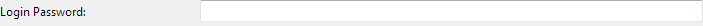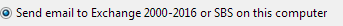Exchange Server
This page is only shown if you chose Exchange Integration on the previous step. The page automatically adjusts settings within Exchange to run optimally with Hexamail POP3 Downloader.
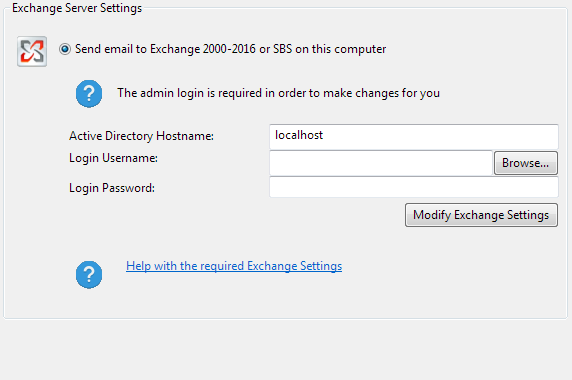
Exchange Server Settings
Active Directory Hostname
Specify the hostname of your Active Directory machine here or localhost to use this machine.
If Active Directory is on the same machine as Hexamail try localhost as the hostname. If this does not work try a blank hostname.
If Active Directory is on another machine please specify the fully qualified network name of the machine.
In some cases simply the machine/computer name will do in others you need to specify ComputerName.yourdomain.com.
Be sure to APPLY your settings to allow users to login using their Active Directory passwords once imported.

localhost
Exchangeserver1
Login Username
If the service is running as a System service (default) you need to specify a login username that has access to Active Directory.
This login is typically the one you use to logon to the Active Directory computer as administrator.
Be sure to include the domain in the username, e.g. the user Adminsitrator in the domain 'YourDomain' would be specified: YourDomain\Administrator

Login Password
If the service is running as a System service (default) you need to specify a login password for the username that has access to Active Directory.
This login is typically the one you use to logon to the Active Directory computer as adminsitrator.
This password is sent and stored using strong encryption by the service.